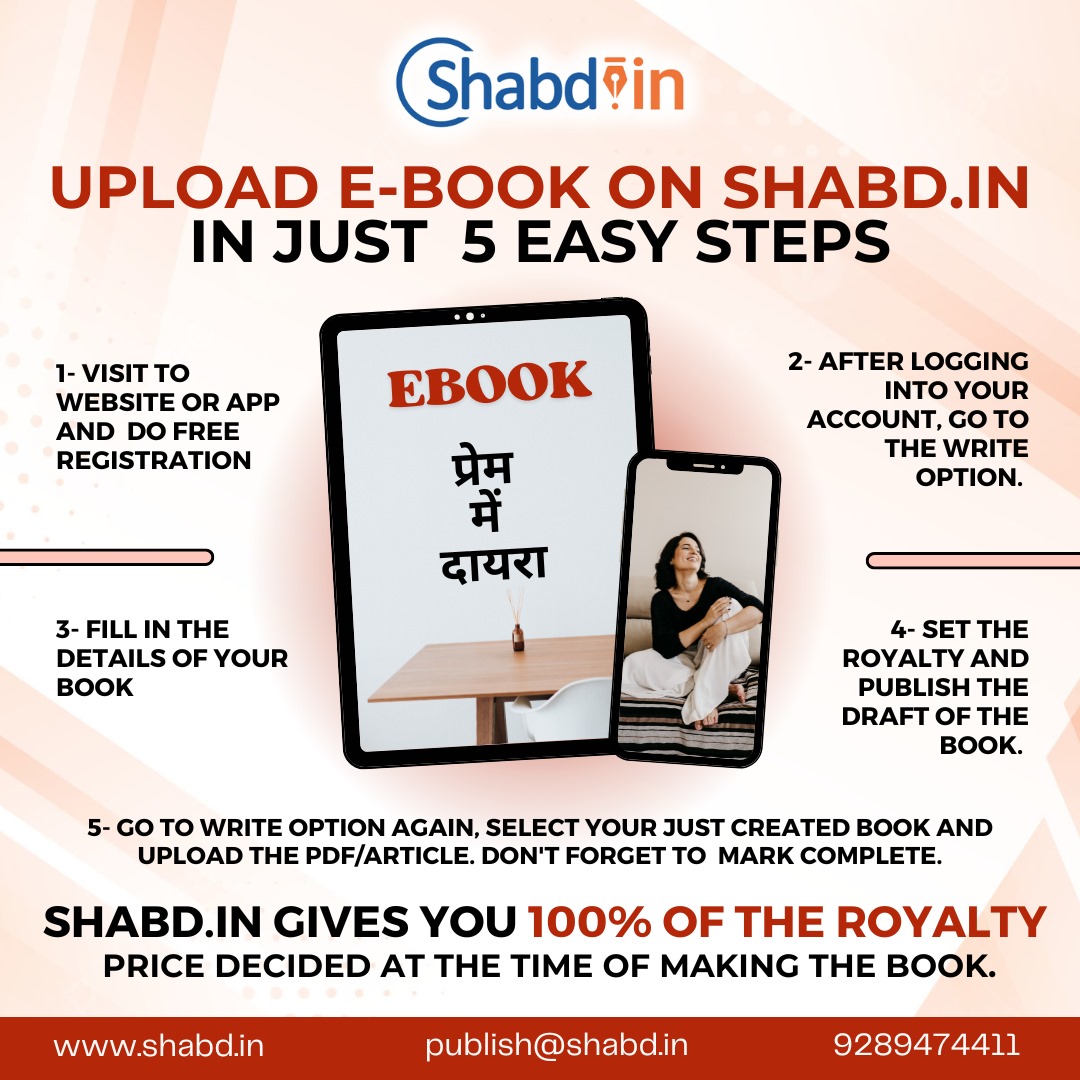Shabd.in offers a user-friendly platform for writers to publish their work and reach a broad audience. Here’s a more detailed guide on each step:
1- Visit the Website or App and Register for Free:
Begin by visiting Shabd.in or downloading the Shabd.in app from your device’s app store. Click on the ‘Register’ button to create your free account. You’ll need to provide basic information like your email address, username, and password.
2- Log In and Access the Write Option:
After successfully registering, log in to your account. On the homepage, you will find the ‘Write’ option in the menu. This section is where all the magic happens. It’s designed to be intuitive and easy to navigate, even for first-time users.
3- Fill in Your Book Details:
Click on ‘Write’ and then choose to create a new book. You’ll be prompted to enter all the details about your book. This includes:
- Title: The name of your book.
- Author Name: Your name or pen name.
- Genre: The category that best fits your book, such as romance, mystery, non-fiction, etc.
- Description: A brief synopsis or blurb that gives readers an idea of what your book is about. Make it engaging to attract more readers.
- Cover Image: You can also upload a cover image that visually represents your book.
4- Set Your Royalty and Publish the Draft:
Next, decide how much you want to charge for your book and set your royalty rate. One of the standout features of Shabd.in is that it gives you 100% of the royalty price you decide. This means more earnings for your hard work. Once you’ve set your royalty, click on ‘Publish Draft’ to save your book details. Publishing a draft helps in securing your content on the platform while giving you the flexibility to make any changes before the final submission.
5- Upload Your PDF/Article:
To upload your book, go back to the ‘Write’ section, select your newly created book from your drafts, and upload the final PDF or article file. Make sure your document is formatted correctly and error-free to provide the best reading experience. Once uploaded, mark the book as “Complete” to publish it officially. Your book is now live and available for readers!
Additional Tips for Success on Shabd.in:
- Engage with Readers: Respond to comments and feedback to build a loyal readership.
- Promote Your Book: Share your book on social media and with friends to increase visibility.
- Update Regularly: If you’re writing a series or a blog, update frequently to keep readers engaged.
By choosing Shabd.in, you’re not only reaching out to a vibrant community of readers but also retaining complete control over your earnings. Start your publishing journey today and take advantage of Shabd.in supportive platform to showcase your talent!